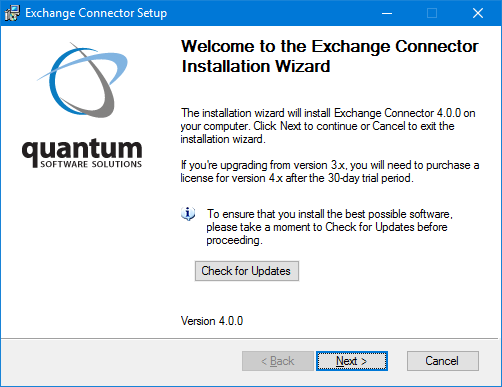Documentation Home > Exchange Connector
 Installing Exchange Connector
Installing Exchange Connector
Download the appropriate version for the platform you are using (32-bit or 64-bit).
Note: 64-bit version Recommended
Starting with version 4, the 64-bit version should be used in almost all cases, as all supported server platforms are x64 only. The only case where a 32-bit version should be used is when installing on a 32-bit client OS (such as Windows 7, 8, 8.1 or 10). The 32-bit and 64-bit versions must not under any circumstances be installed concurrently on the same machine.
Starting with version 4, the 64-bit version should be used in almost all cases, as all supported server platforms are x64 only. The only case where a 32-bit version should be used is when installing on a 32-bit client OS (such as Windows 7, 8, 8.1 or 10). The 32-bit and 64-bit versions must not under any circumstances be installed concurrently on the same machine.
Run the installer on the appropriate servers by clicking through the wizard. There are no installation options other than the destination folder.