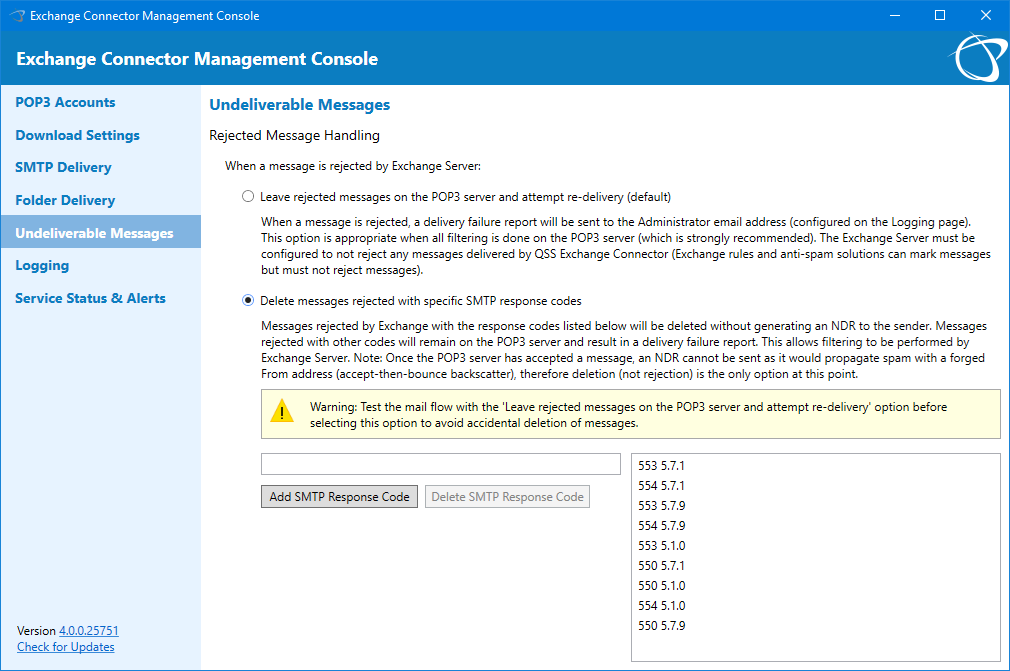Documentation Home > Exchange Connector
 SMTP Delivery Options
SMTP Delivery Options
SMTP Delivery
Ensure that the Exchange server name and SMTP port are correctly set on the SMTP Delivery tab. In Exchange 2007 and above, the port is defined in the Receive Connector in Exchange (see the FAQ article for instructions on configuring Receive Connectors). If Exchange Connector is not installed on the same machine as the Exchange Server messages should be delivered to, the Exchange Server name should be the fully qualified DNS name of the Exchange Server. If Exchange Connector is installed on the Exchange Server to forward messages to, the default value of localhost may be sufficient. If localhost does not work, firstly try using the fully-qualified DNS name of the server. Due do variations in DNS and IPv6 configuration, in some cases, it may be necessary to use an IP address instead of the server name. Only IPv4 IP addresses are supported.
Test the connection by clicking the Test button next to the Exchange server name on the Delivery tab of the options dialog. If an "unable to relay" error is displayed (as shown below), messages may appear to be delivered but it is highly likely that it will not work reliably and some messages may be left on the POP3 server. It is essential that the relay test is able to complete successfully.
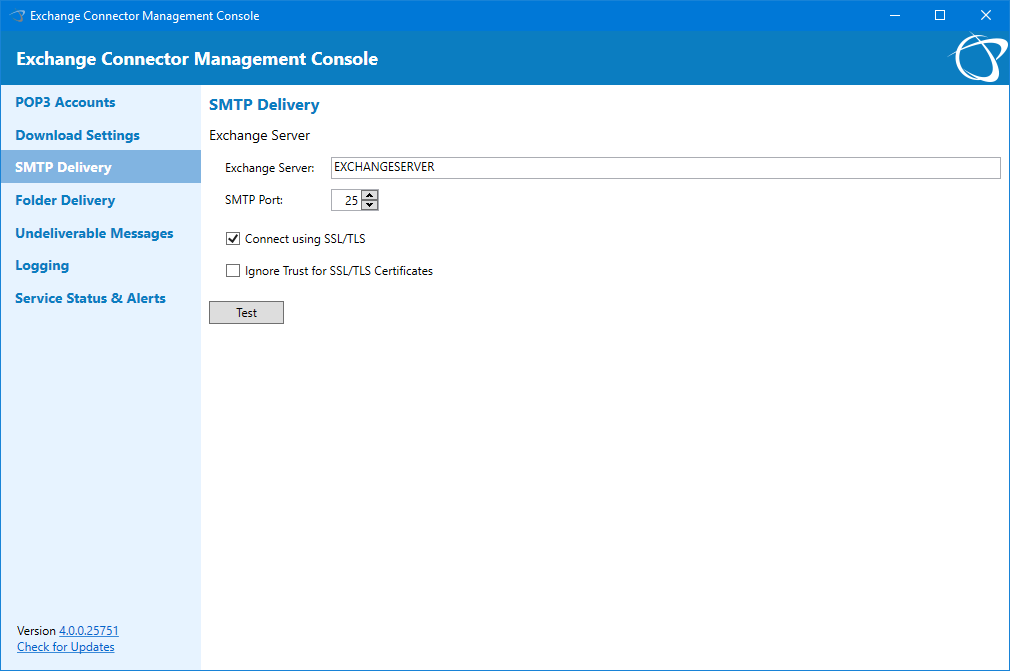
Folder Delivery
If you would like all messages stored in .EML format for archiving purposes in a specific folder, this option can be selected.
Undeliverable Messages
Additional delivery options are available to determine how messages which are rejected by Exchange should be handled.
-
Leave rejected messages on the POP3 server and attempt re-delivery
This is the default option and should always be used until the configuration has been fully tested. If a message is rejected by Exchange, for example, by the spam filter, it will remain on the POP3 server. Using this option, anti-spam and anti-virus filters must be disabled or bypassed for the Receive Connector which is used by Exchange Connector. This is recommended where it is possible to do filtering on the POP3 server instead (which is strongly recommended). -
Delete the message permanently
The configuration must be tested before selecting this option to avoid the risk of losing messages due to incorrect Exchange relay configuration. This option is only used when anti-spam or other filtering which returns the 5550 5.7.1, 554 5.7.1 or 554 5.1.0 error codes in the SMTP session is used on the Exchange server to filter messages. Using this architecture, the original sender will not be notified that their message is rejected. In a POP3 connector environment, this is the only way to do anti-spam filtering on the Exchange server (which is why it is recommended to do it on the POP3 server instead).