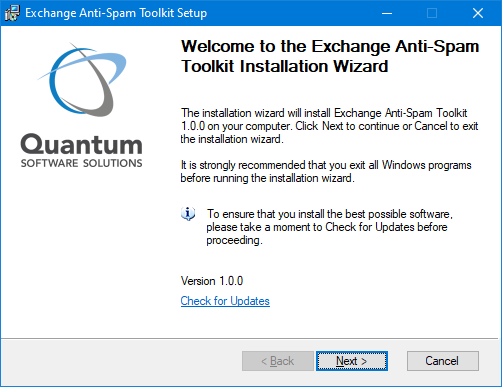Documentation Home > Exchange Anti-Spam Toolkit
 Installing Exchange Anti-Spam Toolkit
Installing Exchange Anti-Spam Toolkit
Note: Installing or uninstalling Exchange Anti-Spam Toolkit will restart the Microsoft Exchange Transport service.
Download the installer. We recommend installing Exchange Anti-Spam Toolkit on all Exchange Servers.
- If you have Edge Transport servers, Exchange Anti-Spam Toolkit must be installed on all Edge Transport servers.
- If your environment does not have an Edge Transport server, install the Exchange Agent on all Mailbox servers.
- Some anti-spam settings are only applicable to Mailbox servers. Even in an environment with Edge Transport servers, Exchange Anti-Spam Toolkit must be installed on the Mailbox servers to be able to configure those server-specific settings.
Run the installer on the appropriate servers by clicking through the wizard. There are no installation options other than the destination folder.